The overlooked front in the browser wars
Seamless workflows bridging search, browsing, and AI
The browser wars are back. Agents are one front; the overlooked front is reducing switching costs in workflows that bridge across search, browse, and AI.
Overlapping search, browse, and AI in the browser
Traditional web search, browsing, and AI chatting aren’t going away, even as many people will eventually start interacting more with agents that automate tasks. And all three of these core Internet activities increasingly overlap into complex workflows. Many queries you could start either with a web search or an AI chat, and many of those end with wanting to browse to a website. Sometimes you’re on a website and want to ask a question about it. Sometimes you are in a chat and want to run a related web search, and vice versa.
The best product lets you complete whole tasks with the least friction. Agents are one approach. The other approach, which keeps users in the driver seat, is to seamlessly integrate search, browse, and AI into one interface. Both are important fronts in the new browser wars.
The DuckDuckGo Browser
We’ve been working on AI at DuckDuckGo for several years now, with an overall approach to provide private, useful, and optional AI features—including chat and search instant answers—to people who want the productivity benefits of AI without the privacy risks. Our chat service at duck.ai, which allows you to chat privately with popular chatbots and get real-time answers from the web, has the highest satisfaction ratings we’ve ever seen in a new service, and Search Assist, our take on Google’s AI Overviews, is currently our highest-rated search feature.
While we’re the second largest search engine on mobile in the U.S., we’re also the 4th largest mobile browser (and #3 on iOS specifically). In fact, we think of ourselves as a browser company at this point. I believe the best search, AI chat, and web user experience is where they are all integrated deeply in the browser (vs. in separate apps or services), supporting workflows that allow you to seamlessly move between modes as needed.

Seamless workflows: what we’re creating at DuckDuckGo
I believe our browser is so popular because we focus not just on protection but on also continually refining the user experience, aiming for both dependability and delight. That’s why we have been actively working on creating such seamless workflows across search, browse, and AI for some time now. Here are a few examples.
Easily accessible AI chat sidebar
We have a sidebar in our desktop browser that is easily accessible from any webpage to ask an AI chat question, optionally using page context. From there, you can ask follow-ups, pop it out into a new tab if you need more space, or hide it to return to give more room to the website without losing your place.
Toggle between Duck.ai and search via address bar / homepage
We now have an optional address bar mode on mobile (coming to desktop next) that allows you to easily toggle between private web search and private AI chat when starting queries. Ideally this makes it just as easy to start a web search or an AI chat as in a standalone search or chat app, and further allows you to switch modes mid-query without re-typing.
The toggle is also available on (or coming soon to) our homepage and new tab page.
Handoff between search results and chat
If you start a web search, we’ve built in ways to more easily jump into chat mode if desired. You can click Duck.ai to go into AI mode, or the chat icon from within Search Assist to ask a specific follow-up question related to the answer, which will carry over the answer and sources as context.
Integrating traditional search into Duck.ai
From within Duck.ai chat conversations, we automatically search the web for you and provide links to related searches or websites when appropriate, allowing you to jump back into search or browse mode if desired.
We’re working on refining these features based on user feedback as well as designing more. The best user experience will improve the workflows of the many people that are bouncing between these modes dozens of times a day. Your thoughts are welcomed!
Keeping AI private and optional
As mentioned, our overall approach to AI features is to keep them useful, private, and optional. The above illustrates usefulness, so now a few closing words on private and optional. Similar to our search engine, our AI chats are anonymized. In addition, chats are not used to train AI models. There’s a lot more about private AI chats on our help pages.
We also make sure everything we do with AI is optional, since we know not all of our users want to use AI for a variety of reasons, and that is fine with us. All AI features can be turned off, in both our browser and our search engine.




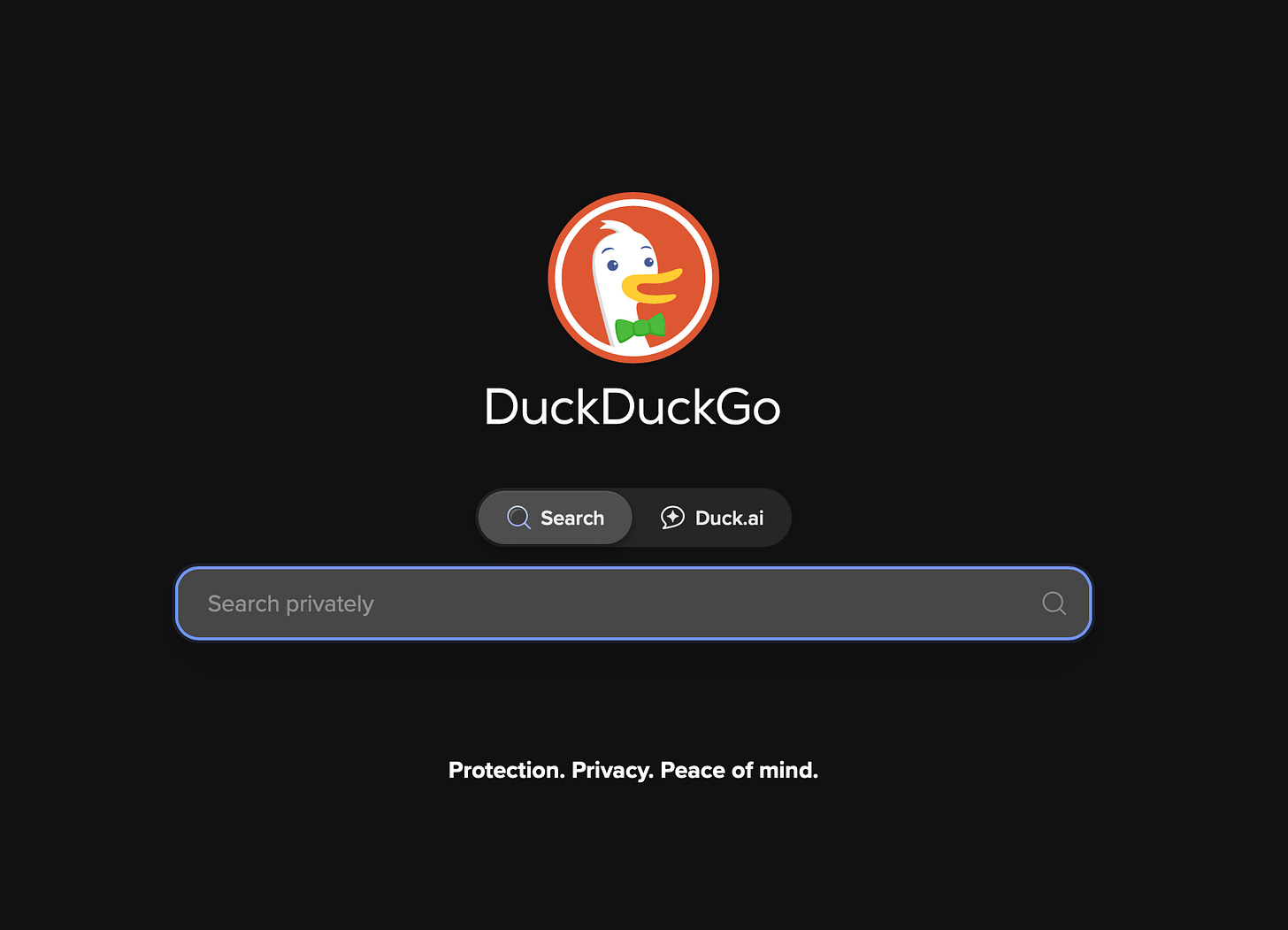
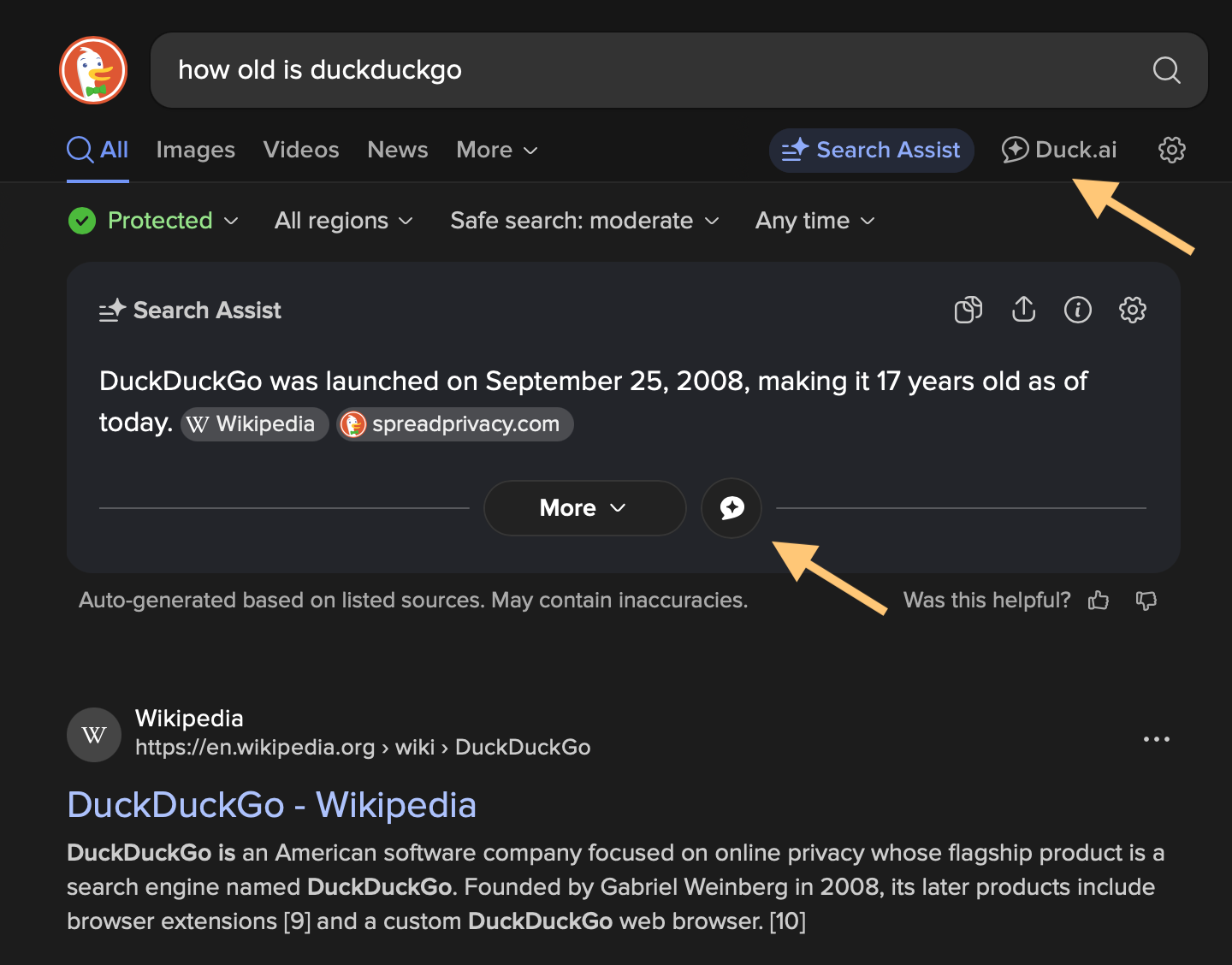
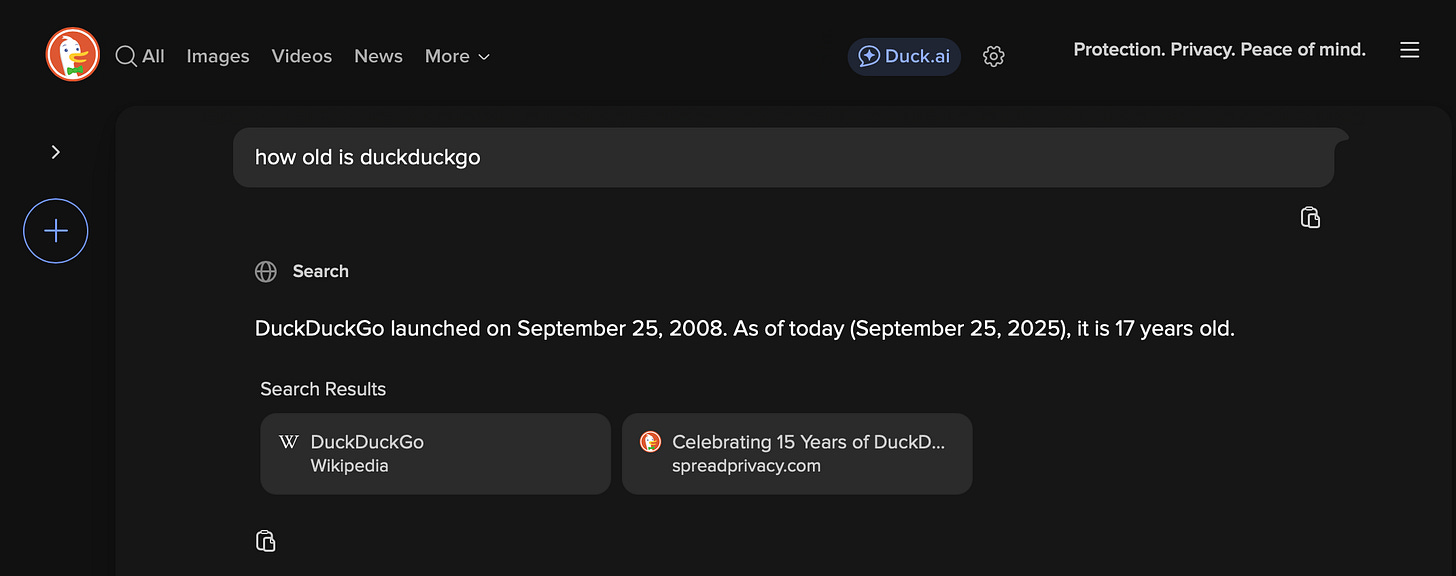
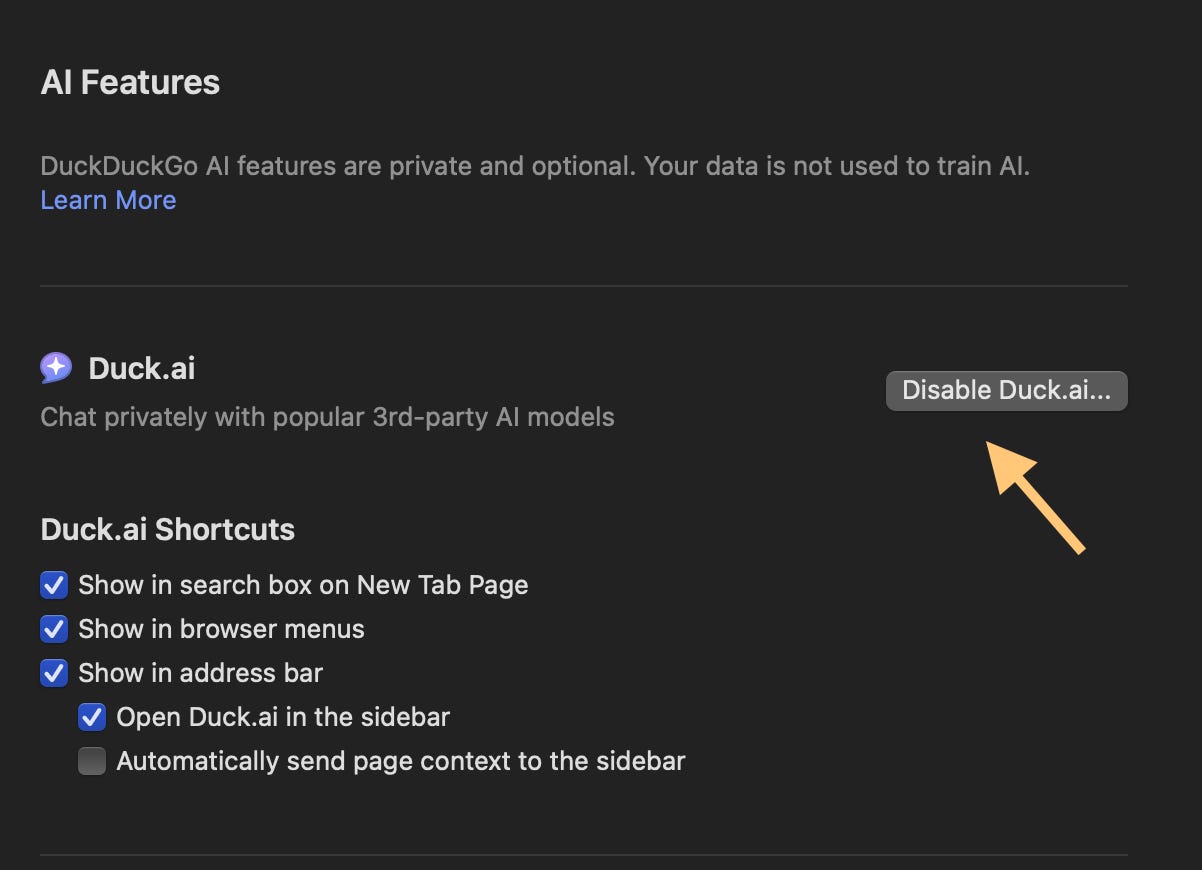
And when will all of this be available for non-English languages? The LLMs sure understand other languages.